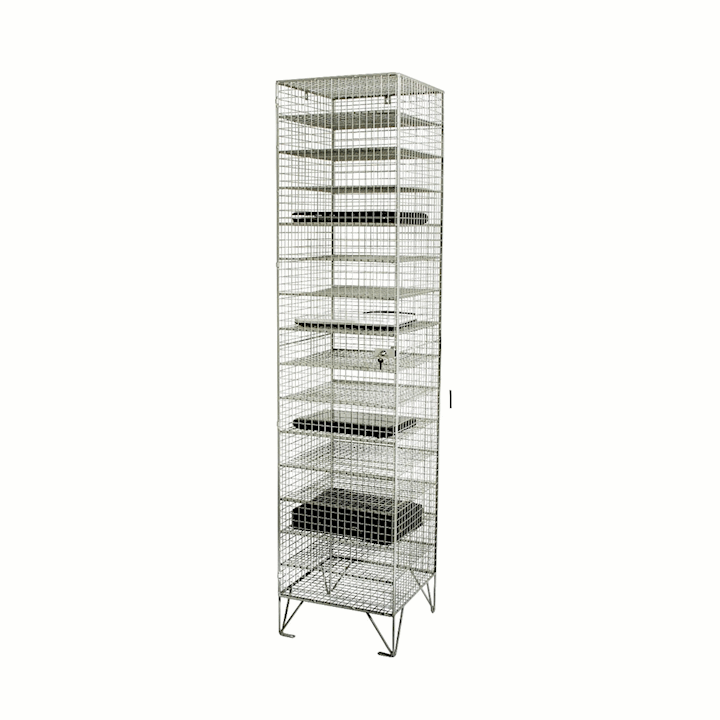Education - Environments such as schools, colleges and universities are now using increasing numbers of laptops for learning. Schools often provide laptops for pupils to use or in some schools, pupils can bring their own laptop to school. Having so many valuable laptops circulating school can pose a security or theft threat. Laptop lockers for schools are the best solution for storing away in a lockable place. Or charging lockers keep laptops with full power so they are ready to use. Check out our Powerbox by Probe 10 Door Laptop Locker which is a popular choice with schools.
Offices – Office environments use laptops frequently, so lockers for laptops are becoming increasingly popular in this sector. Employees can have peace of mind leaving their laptop in a specially designated laptop locker overnight. Or store laptops in a charging laptop locker while not in use to power up so they are ready to use. With a range of locking options to suit most security requirements, you can provide a secure place to leave laptops in one place. This means staff don’t have to carry their devices back and forth between home and work.
NHS & Healthcare – Hospitals, doctors’ surgeries, dentists, and clinics all use laptops daily. A laptop locker with power allows staff to charge laptops and lock them away while not in use. Charging laptop trolleys are available, making transporting laptops between rooms simpler. Such as the Powerbox by Probe 2 Door, 16 Compartment Laptop Trolley. In addition, all our laptop storage lockers come with Biocote anti-bacterial protection. This unique formula helps to prevent the spread of harmful bacteria on contact surfaces. Great for medical environments to contribute to high levels of hygiene.